| These instructions relate to using Masterspec Link with the Masterspec Standard, Structural & Civil, Services, Landscapes, Basic and Interiors Libraries. Link operates slightly differently with Masterspec Minor Residential - seperate instructions are at the bottom of the navigation. Building a specification
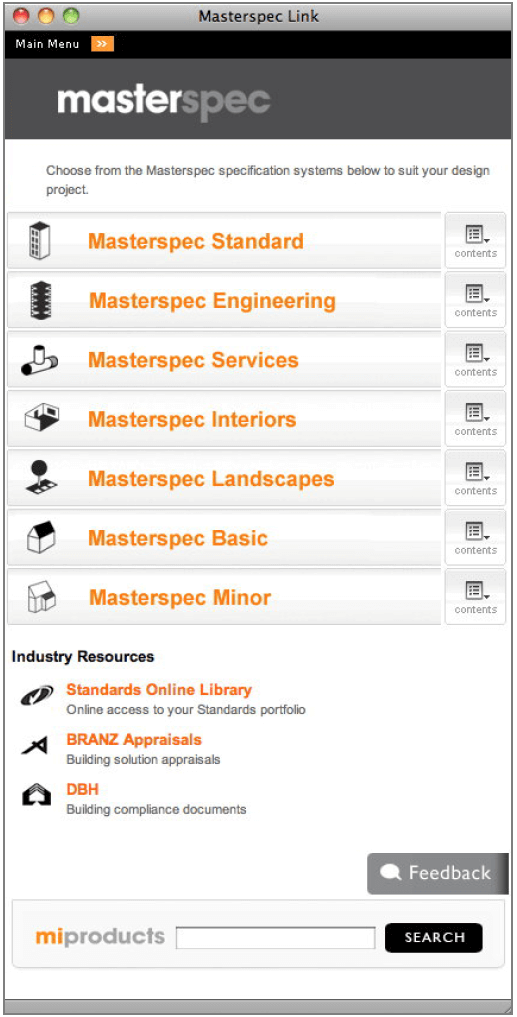
Once logged in, the Masterspec Link window displays the available systems.

Use the Contents button to see the list of work sections available for each system. Click on a system to proceed.
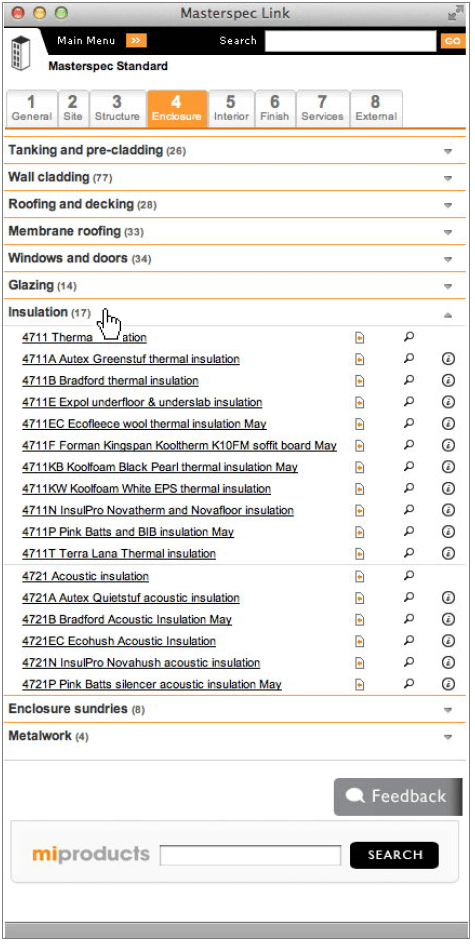
Use the numbered tabs to navigate through the construction information classes. All work sections within a class are arranged into groups. In the example opposite you can see the groups of the class 4 Enclosure. Click on a group title to view the work sections – In the picture opposite Insulation has been expanded. Next.... |