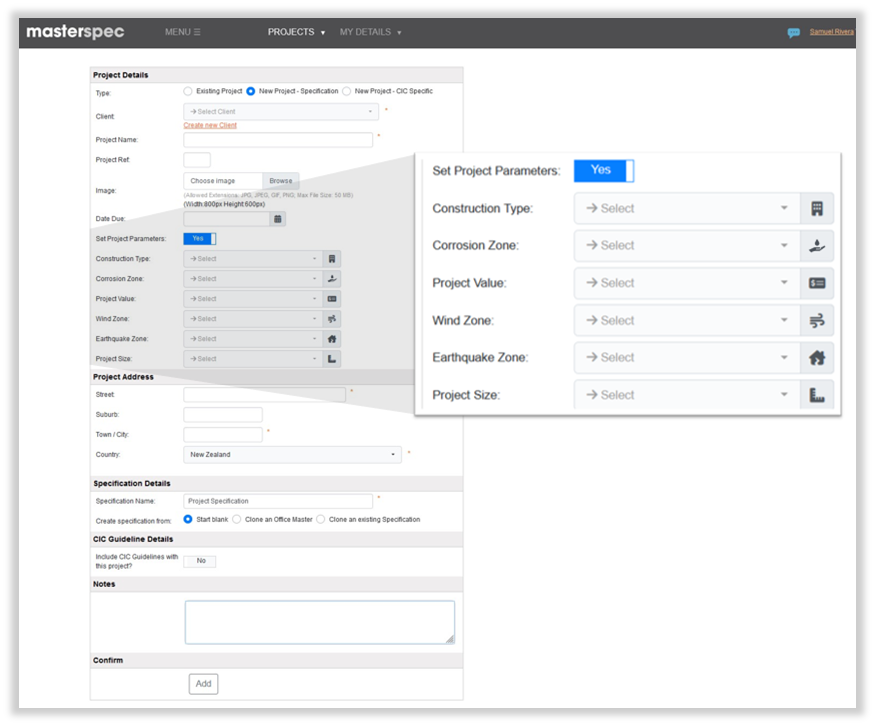New Project Parameters When Creating New Specifications
The new dropdown fields in Masterspec project specification setup have been add to help make it all a bit simpler for you and your team. They help communicate the project typology to the wider team and more importantly they will save against the project so that you don’t have to type them into Work Section Support Requests. If you don’t know what they are then you need to hit this link to find out more. They help everyone who going to contribute their expertise to the project these project conditions can help them make an informed decision on what is best for the project type. They cover a range of parameters to help us understand and consider project factors like construction type, corrosion resistance, wind and earthquake zones, budget, and project size.
This not only saves time and improves efficiency but also aligns specifications with projects conditions and the project's budget.
New parameters dropdown fields and their options
Name of field: Construction Types
Dropdown options:
• Residential House
• Residential Renovation
• Multi Unit Low Rise Residential
• Multi Unit High Rise Residential
• Commercial Interior Fitout
• Commercial Renovation
• Commercial Project
• Industrial Project
• Education Project
• Retail Project
• Health Project
• Retirement Projects
• Sports Project
• Landscaping Project
• Civil Project
• Other
Name of field: Corrosion Zones
Dropdown options:
• Zone B
• Zone C
• Zone D
• Specific Engineered Design
• Not Applicable
Name of field: Project Value (range only)
Dropdown options:
• Up to $100K
• Up to $500K
• Up to $1M
• Up to $5M
• Up to $10M
• Up to $50M
• Up to $100M
• Above $100M
Name of field: Wind Zone
Dropdown options:
• Low Wind Zone – wind speed of 32 m/s
• Medium Wind Zone – wind speed of 37 m/s
• High Wind Zone – wind speed of 44 m/s
• Very High Wind Zone – wind speed of 50 m/s
• Extra High Wind Zone – wind speed of 55 m/s
• Specific Design – wind speed > 55 m/s
Name of field: Earthquake Zone
Dropdown options:
• Zone 1
• Zone 2
• Zone 3
• Zone 4
• Not Applicable
Name of field: Project Size (in m2)
Dropdown options:
• Up to 50m2
• Up to 100m2
• Up to 200m2
• Up to 300m2
• Up to 400m2
• Up to 500m2
• Up to 600m2
• Up to 700m2
• Up to 800m2
• Up to 900m2
• Up to 1000m2
• Up to 2000m2
• Up to 5000m2
• Up to 10000m2
• Up to 20000m2
• Up to 50000m2
• Up to 100000m2
• Above 100000m2
Where to find these new parameters
Step 1: Create New specification
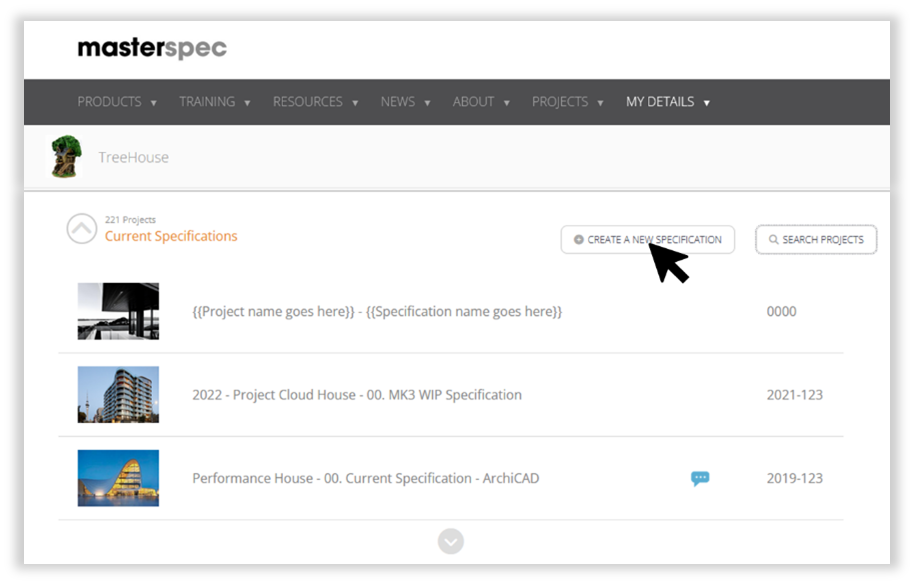
Step 2: select “New Product - Specification”
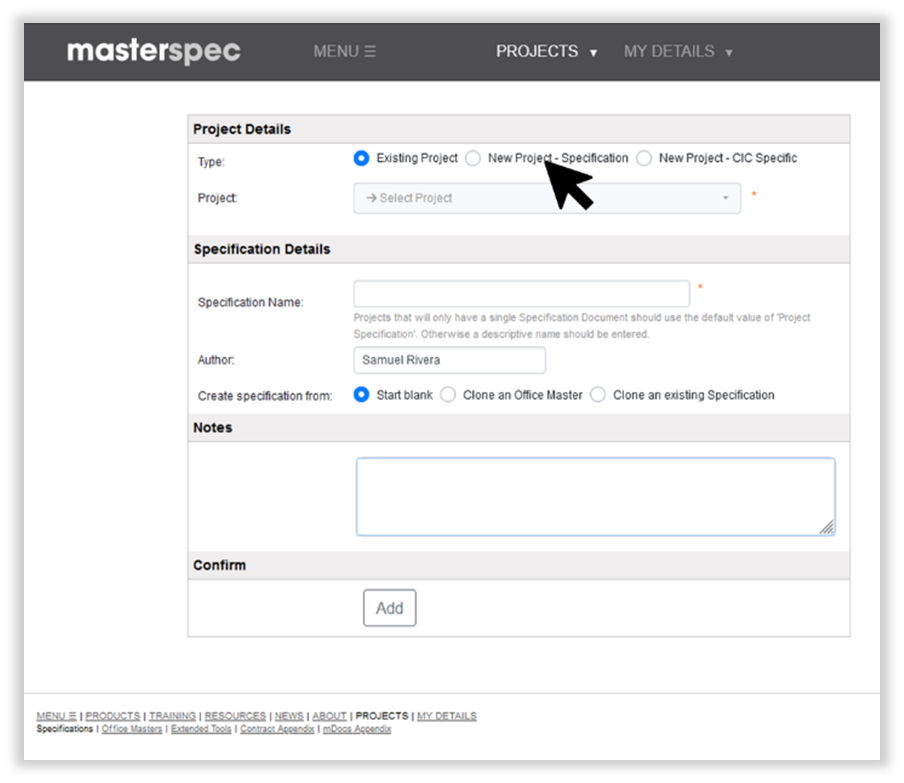
Step 3: Complete the fields below