MasterKey for Revit - Add, Edit, Delete and Re-Sync Keynotes
To ensure data integrity between NextGen2 and MasterKey the only way to update a MasterKey Keynote is by changing the NextGen2 specification and updating the keynote. This guarantees the drawing always matches the specifications.
For all those on-the-fly changes Custom Keynotes are also editable within MasterKey - see this link.
In the example below we'll change some selections then push these through to the Revit project.
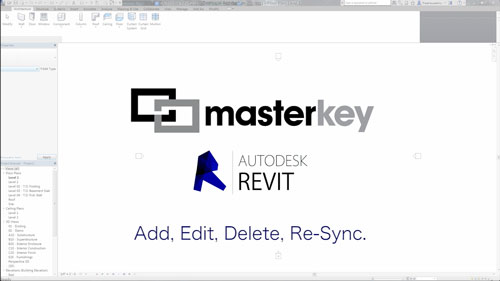
Add, Edit, Delete and Re-Sync Keynotes - click on the thumbnail for a larger image.
In this case an object in Revit has been tagged with 4.2 Gib Ultraline ceilings keynote….. you will see the 4.2 Keynote and the 4.2 Gib Ultraline ceilings in the keynotes list.
In the NextGen2 window we’ll remove this remove this product and edit a second clause.
Open Nextgen2, select a specification that is linked to a Revit project.
Open the work section you wish to change and select EDIT.
Go to Part 4 Selections - this is where the keynotes are generated from.
Remember this is where you’ll do all adding, editing and deleting of product – you can’t do it within Revit for a MasterKey generated keynote.
Select the grey drop down arrow next to the clause you wish to remove and select Delete this Clause.
Next, select the next clause down, clause 4.2, and edit the title.
Select SAVE at the top of the panel.
Back in Revit, as we know that the specification has been updated,we need to update the Revit Keynotes.
To refresh the Revit keynotes go to the MasterKey palette, select Refresh Masterspec Keynotes. The system will display a list of the Keynotes that have changed and the reasons why they have changed.
You can see the selection that was removed, the product that was updated and that the rest of the product numbering was updated.
Select Continue to Update.
Notice that the Keynote tag has changed to 4.1 to reflect the change – by navigating down to GIB plasterboard linings we see the 4.1 product is now GIB Ultraline Ceilings.
The rest of the GIB selections have been renumbered, and the keynotes are up to date.
Subscribe to MasterKey
DOWNLOAD MASTERKEY FOR REVIT DOCs