Masterspec have been working on improving the functionality and breadth of automated scheduling for the online platform. We have also widened the scope of our scheduled sections to further improve the efficiency and accuracy of specification writing. In effect we have automated the schedules so you don’t have to manually track and collate them for the following project content:
- Shop Drawings
- Warranties
- As Built Documentation
- Operation and Maintenance
- Samples and Prototypes
- Spares and Maintenance
We have achieved this by replacing the schedule tab from the existing General Section and created a new automated Schedule Section which automatically downloads and populates when you add any of the following General Sections:
- 1232 Interpretation & Definitions
- 1235 Shop Drawings
- 1237 Warranties
- 1238 As Built Documentation
- 1239 Operation & Maintenance
- 1270 Construction
So in future when you add 1237 Shop Drawings, the NG2 online platform will automatically add 1237S1 Schedule of Shop Drawings. This increases both the visibility and availability of schedule data for those involved with the project all the way through construction and maintenance of the project.
As the process is now automated the Masterspec platform will notify you with a new dialogue box, that a scheduling section will automatically be added alongside the general section you just selected. Just press OK and the automated schedule section is added and populated for you.
Adding work section listings to schedules is the same as before - when you add a section, or save an edit, the system scans the entire project for the key clause headings phrases such as WARRANTY - MANUFACTURER OR SUPPLIER or SHOP DRAWINGS. When it encounters such a phrase the work section title is automatically added in CBI order to the appropriate Schedule.
Table 1.0 shows the relationship between the General Sections and the accompanying Schedule sections.
Masterspec Link Users
Due to limitations with Masterspec Link, the simultaneous downloading function is unavailable. However, you can still use the additional functionality of scheduling sections. You simply need to add the corresponding Schedule Section/s (those sections with the same CBI number with a suffix of S1 or greater) which are directly below the corresponding General Sections in the CBI menu with just one click
Table 1.0
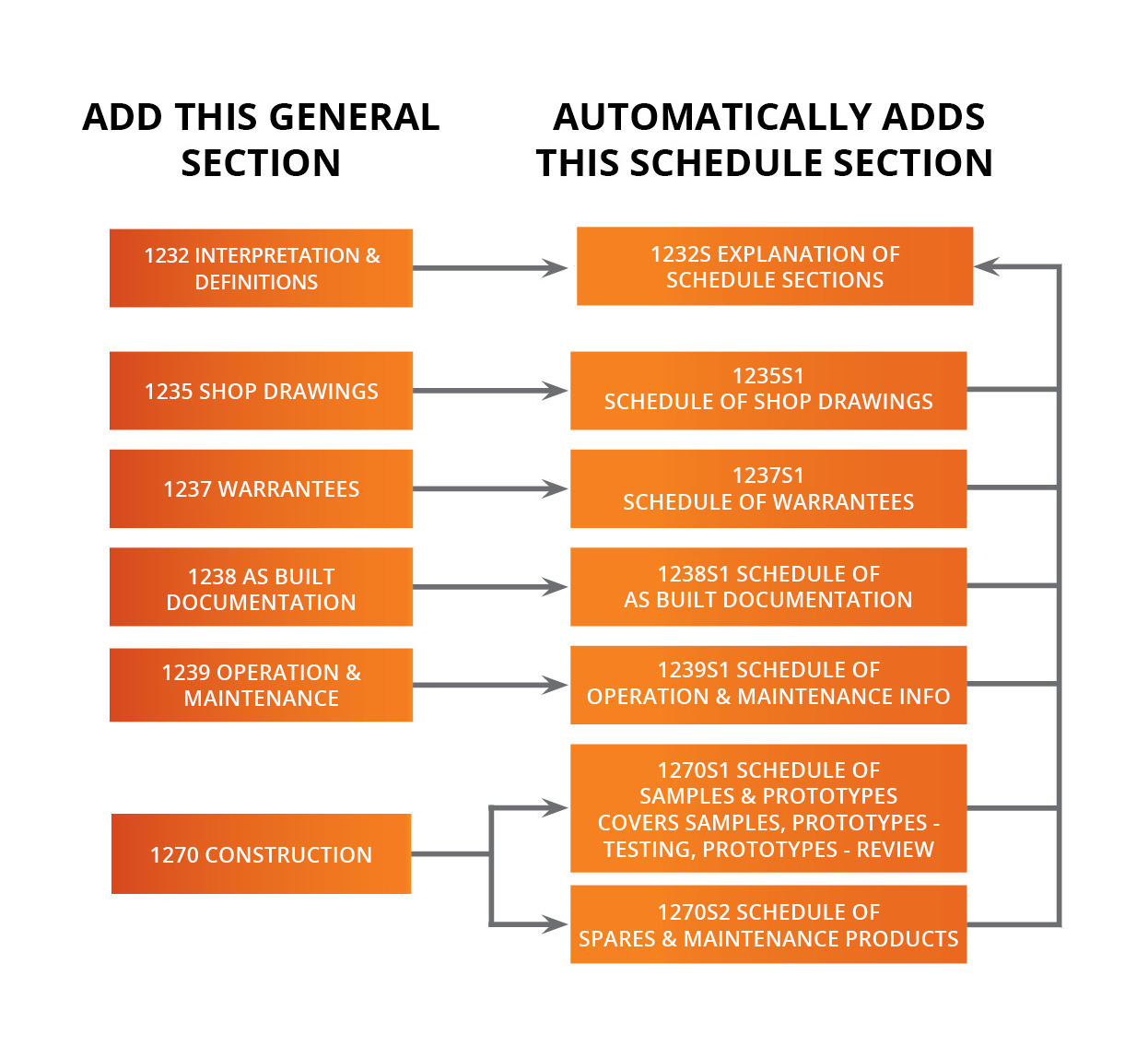 New Schedule Topics
New Schedule Topics
The schedule sections include the following new topics:
- Samples and prototypes required for testing on site
- Spares & maintenance products to be supplied with the building at completion
As well as the existing topics
- Shop drawings required for the project
- Warranties documents to be provided at the project completion
- As Built documents required at the completion of the project
- Operation and maintenance manuals to be delivered for the ongoing running of the building
- Maintenance contract proposals
Increased productivity
The new automated schedule sections have been written in a way that requires no actual input from the specification writer, unless the writer wants to:
1. Reference related items in separate documents or
2. Delete the clause that instructs the reader to refer to separate documentation.
When exporting or printing the specification the schedules are automatically included, reflecting the current state of the specification at that point in time.
Updating existing projects and Office Masters
If you are part way through an existing specification we suggest that you do not update the general sections this month as the previous version of scheduling will still work.
To use the new scheduling function please note that, as an entire tab has been removed from the General Section, the Update Manager will not work. You must delete the existing general section and replace it with the new section.
This will automatically bring in the new schedule sections. If you’ve used these sections in Office Masters remember to update these as well.