| These instructions relate to using Masterspec Link with the Masterspec Standard, Structural & Civil, Services, Landscapes, Basic and Interiors Libraries. Link operates slightly differently with Masterspec Minor Residential - seperate instructions are at the bottom of the navigation. Introduction Writing a specification with Masterspec is to use the resourcefulness of the internet and the power of Word symbiotically. This manual will guide you through downloading the basis of your specification and then highlight the aspects of Word most useful to you in the customising phase. The Word assistance given covers all versions of Word to-date. If you are completely new to Masterspec proceed through this guide sequentially. If not all the sections are self contained and can be used for the occasional reference. Accessing Masterspec Download and install Masterspec by following the installation instructions on Masterspec Website. To start building a specification and using Masterspec, expand the script menu and select Open Masterspec Link. The screen divides into two – on the left is Word and on the right is Safari containing the Masterspec Link login screen. 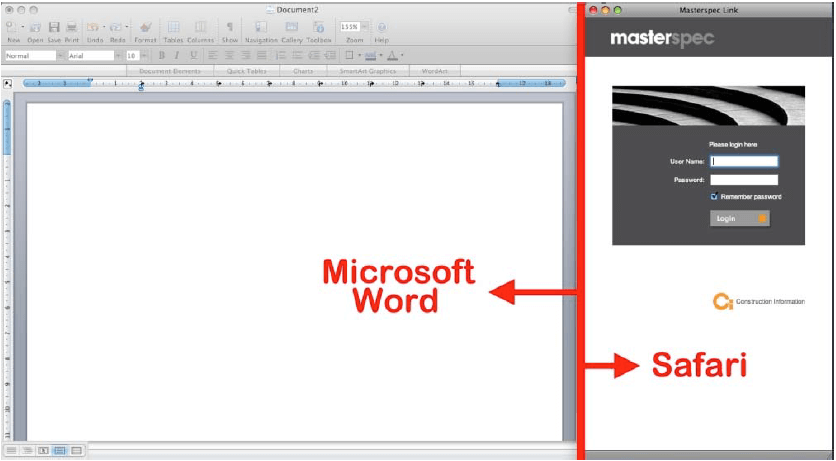 Enter your User Name and Password in the fields provided. The same user name and password can be used on all computers within your practice. Next.... |