| These instructions relate to using Masterspec Link with the Masterspec Standard, Structural & Civil, Services, Landscapes, Basic and Interiors Libraries. Link operates slightly differently with Masterspec Minor Residential - seperate instructions are at the bottom of the navigation. Adding sections using Q&A To add a work section open a subject group and click on the work section title. Follow the Q&A to customise your work section.
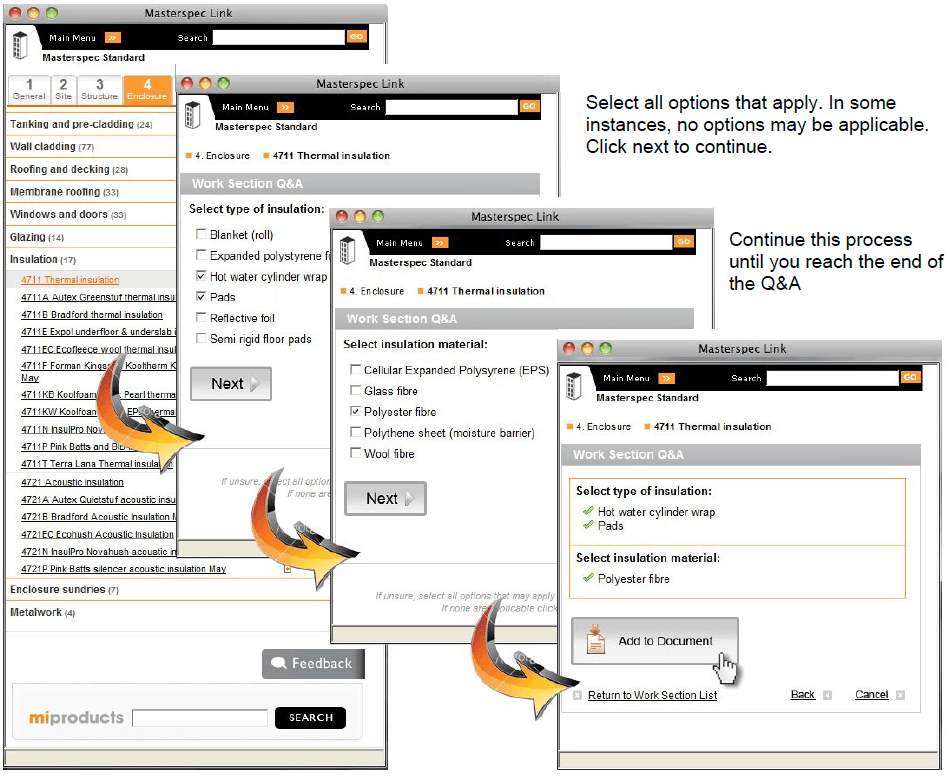
Odd the Work Section to the document when finished. It will be positioned in the correctly numbered sequence. A cover sheet is added automatically. Although the Q&A has customised the work section, some further editing may still be required. Continue in this way to download and include other work sections. Next.... |