| These instructions relate to using Masterspec Link with the Masterspec Standard, Structural & Civil, Services, Landscapes, Basic and Interiors Libraries. Link operates slightly differently with Masterspec Minor Residential - seperate instructions are at the bottom of the navigation. Printing work sections – duplex printing If you are duplex printing (double-sided) and wish to start each section on an odd numbered page do the following - Click on File from the top menu bar, then Page Setup
- Change Settings to Microsoft Word and click on Margins
From here click on the Layout tab and change options as shown below in the order given.
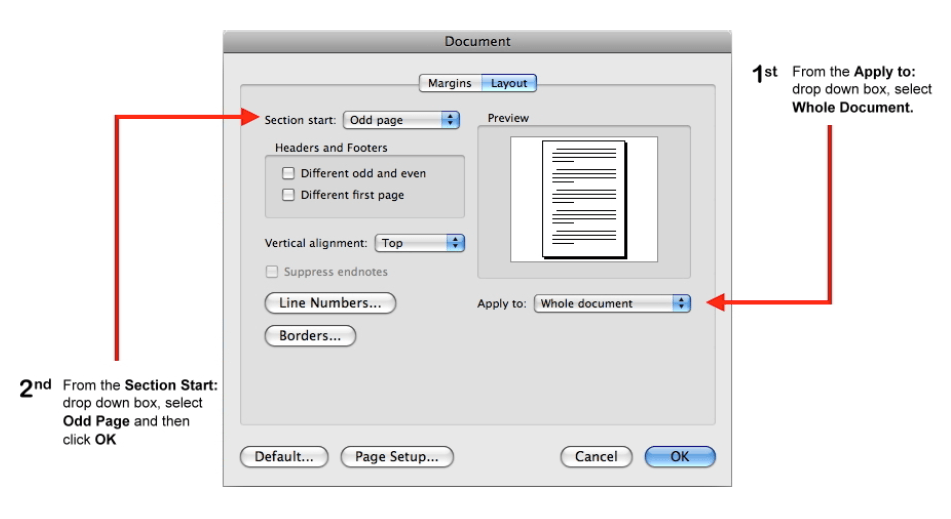 Page numbering By default the pages will be numbered consecutively – each work section following on from the previous work section. If you prefer to start the page numbering of each work section at 1 select Continuous Page Numbering on the Masterspec menu. To return to consecutive page numbering click on this button again. Next.... |