| These instructions relate to using Masterspec Link with the Masterspec Standard, Structural & Civil, Services, Landscapes, Basic and Interiors Libraries. Link operates slightly differently with Masterspec Minor Residential - seperate instructions are at the bottom of the navigation. Deleting a clause When customising, all clauses that do not apply must be deleted. Make sure that if it has a guidance note it
is deleted as well. The best way to achieve this is with guidance notes displayed. However if guidance
notes are off, select the clause and the empty line that follows (the guidance note is ‘attached’ to this line).
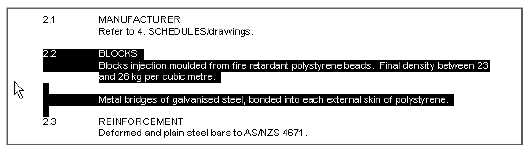
Adding a clause When adding a clause the clause title must be given a Heading 3 style. This is important for the clause
renumbering feature (on the Masterspec menu) to work. Two ways to create a correctly formatted clause
are: - Open an empty line and type the clause in from scratch. When complete, position the cursor somewhere in the clause title. Choose Heading 3 as shown below.:
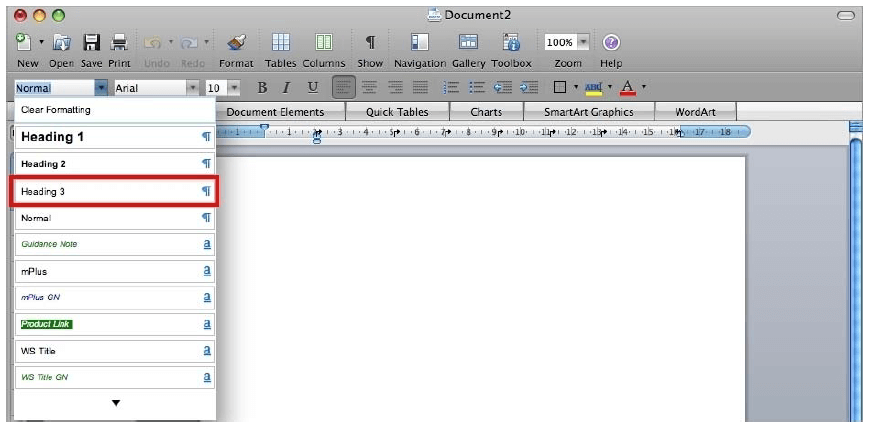
The body of the clause should have a Normal style. (To check this, place the cursor in the paragraph and look at the style box as shown in the picture above). If it isn’t select the Normal style. If you have more than 1 paragraph, select them all and then apply the style. - Copy and paste another clause and then type over the text. The copy process will “bring across” all
the correct formatting including the Heading 3 for the title and normal for the body of the clause. Work
with guidance notes on so that you avoid selecting and copying any guidance notes.. Next.... | Masterspec Link on Mac
Download Masterspec Link for Mac
Accessing Link for Mac Assembling the required files
Building a specification
Adding sections using Q&A
Adding sections without Q&A edits
Work sections - browsing and searching
Navigating the Specification
Deleting Work Sections Editing and Customising
Editing and customising the Specification
Using Guidance Notes
Editing Clauses
Renumbering Clauses
Printing Work Sections Presentation
Table of Contents
Check Headers and Footers Minor Residential on Mac
Masterspec Minor Residential on Mac
Download the Link for Mac Guide |