| These instructions relate to using Masterspec Link with the Masterspec Standard, Structural & Civil, Services, Landscapes, Basic and Interiors Libraries. Link operates slightly differently with Masterspec Minor Residential - seperate instructions are at the bottom of the navigation. Accessing Link Open Word. When starting a new specification, have only a blank document open. Click on Masterspec on the Word Menubar. Select Open/Close Masterspec Link. The screen divides into two - on the left is Word and on the right is Internet Explorer. The Masterspec Link login screen will appear in the Link window.
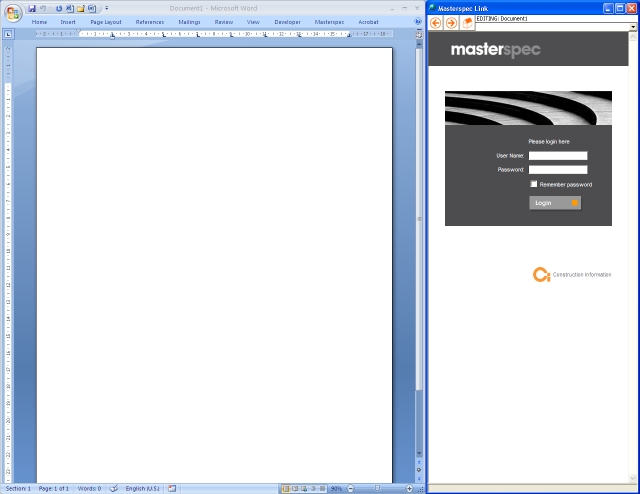
Logging in
In the right hand pane of the screen enter the User Name and the Password in the fields provided. We recommend to tick the box Remember password as this will make future logins automatic. The user name and password can be used on all computers within your practice. Selecting a Masterspec system
The Masterspec Link home page lists the Masterspec systems available. Only Masterspec systems you subscribe to are active, Systems you subscribe to will appear in Orange. Click on a system to proceed.
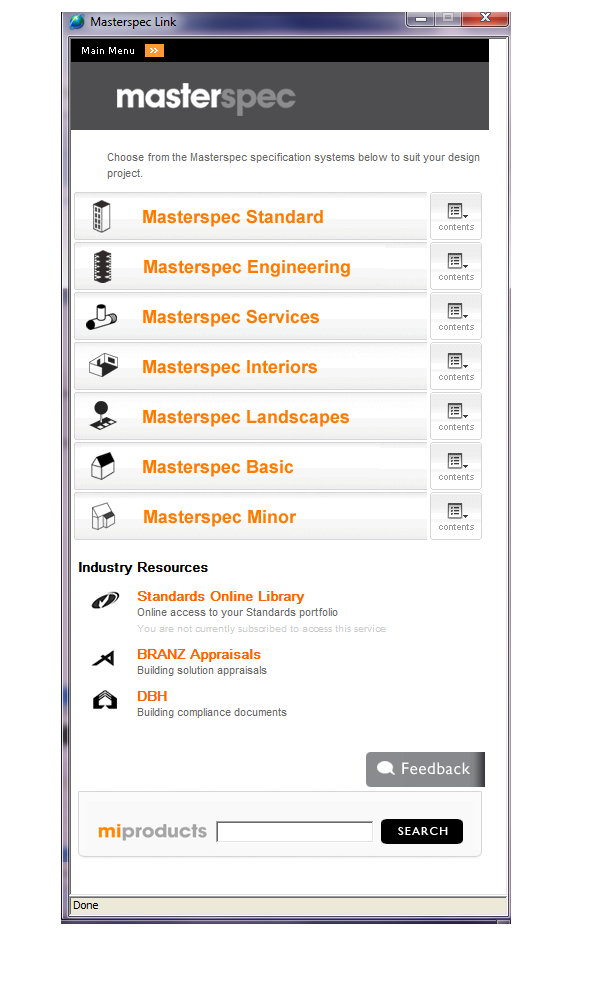
Next.... |