Create a new Office Master by cloning an existing section
Masterspec offers the ability to clone an existing specification into an Office Master.
You must be registered on your practice account as an Office Master manager to be able to do so, and your Masterspec Master Admin Manager will be able to add you.
An Office Master is a base specification document that forms the bones of a project-specific specification or a specific part of your specification that you like to use often. This streamlines the process by allowing you to create a specification from work you have already completed.
When you use any existing Office Master to create a specification you must remember you must edit it to become specific to the new project you are working on.
Under the Projects Tab select Office Masters » Office Masters Manage (or Create a New Office Master).
>
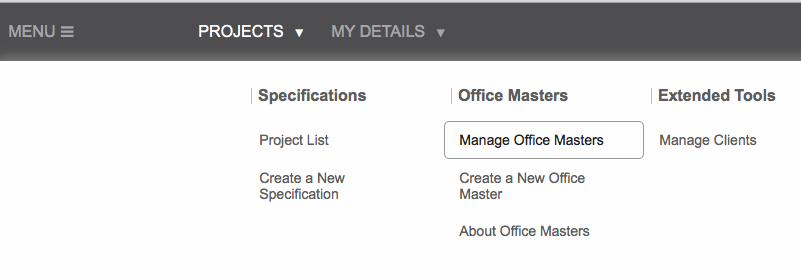
Click Create NEW Office Master.
Chose the option "Clone an existing Specification Document". Choose the existing specification you wish to clone in the drop down box.
Click Add. The system will establish a new Office Master and bring through any flagged updates that may be required.
Details of the Office Master can be revealed by selecting Show Detail.
By selecting the Edit Content link the Office Master will open in a new window. The system will also indicate any sections that need updating to match the latest Masterspec work sections.
This Add Content page allows you to add missing sections and delete unwanted sections from your new Office Master. The section will automatically save as you add or delete sections.
NOTE: When you clone a specification to create a new Office Master delete any work sections you don’t need. The remaining work sections will then need to be edited from the original “project specific” back to a generic form. The goal is to keep the structure of the specification but allow for future editing that reflects the style and requirements of a new, specific design.
Also please note that attachments and the appendix from the original specification will not be drawn though into the new Office Master. This is because by definition each Office Master is generic - new documentation should be sourced and attached to reflect the specific, up-to-date details for each new specification created