Cloud Issue
How to use the Cloud Issue Feature
Cloud Issue allows you to generate a snapshot of your specification creating its own unique online reference. This instantly provides collaborators access to your specification, securely, at any time throughout the writing process.
From the specification home page, select the Export tab. Select the File format (Cloud Issue) and Content of what you’d prefer to include in your online reference.
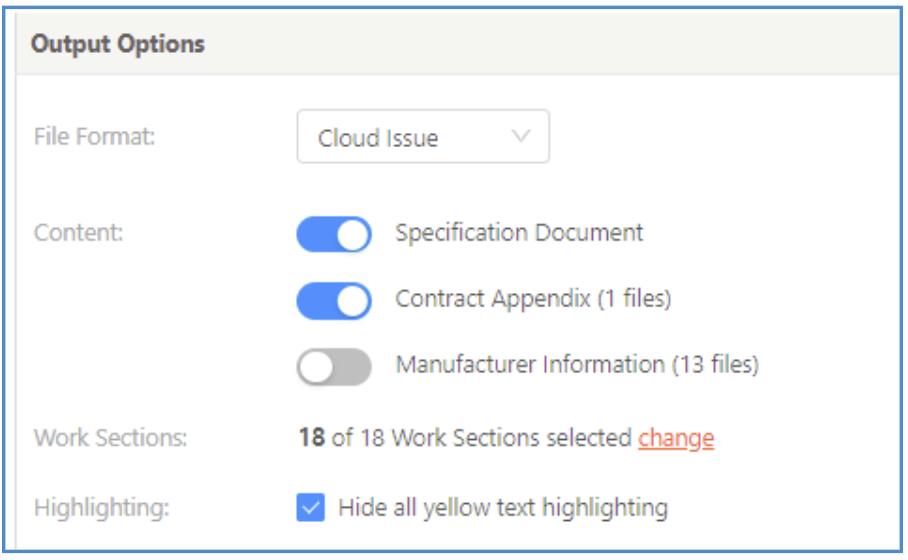
Next enter the Cloud Issue Name. We suggest including the date, a unique reference and reason for the issue.
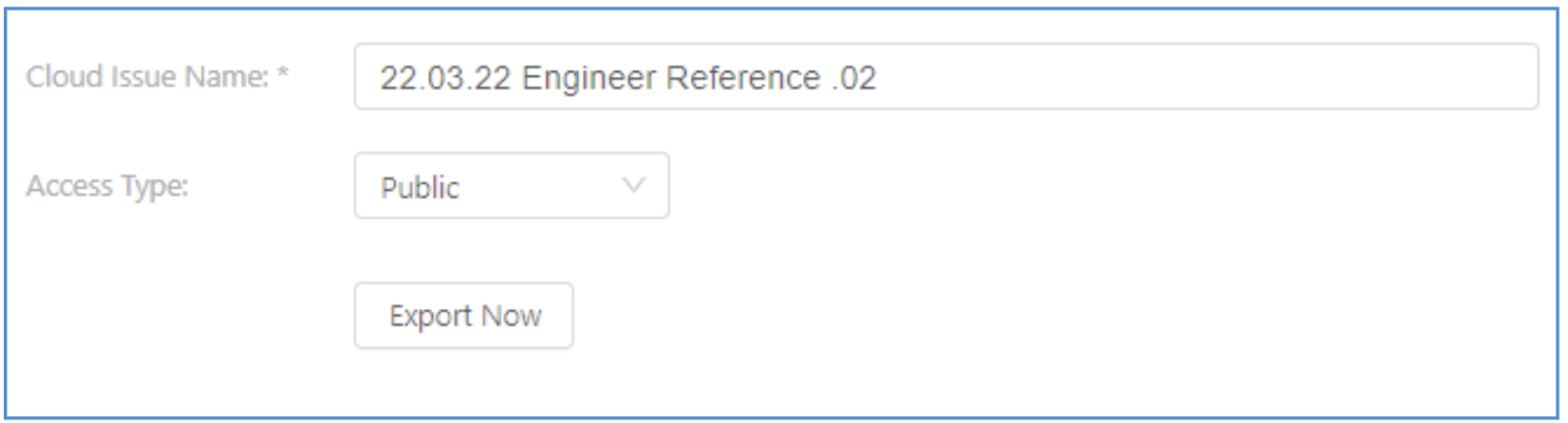
Before exporting, select the access type of either public, or named user.
- Public Access: Provides you with a unique access link to your specification documentation. Anyone with this link can access your cloud issue, or share this link with others.
- Named Users: Access is restricted to the specific emails you enter. You can control the access at all times when using named users. The recipients entered will also be sent an automated email to grant them access to your specification.
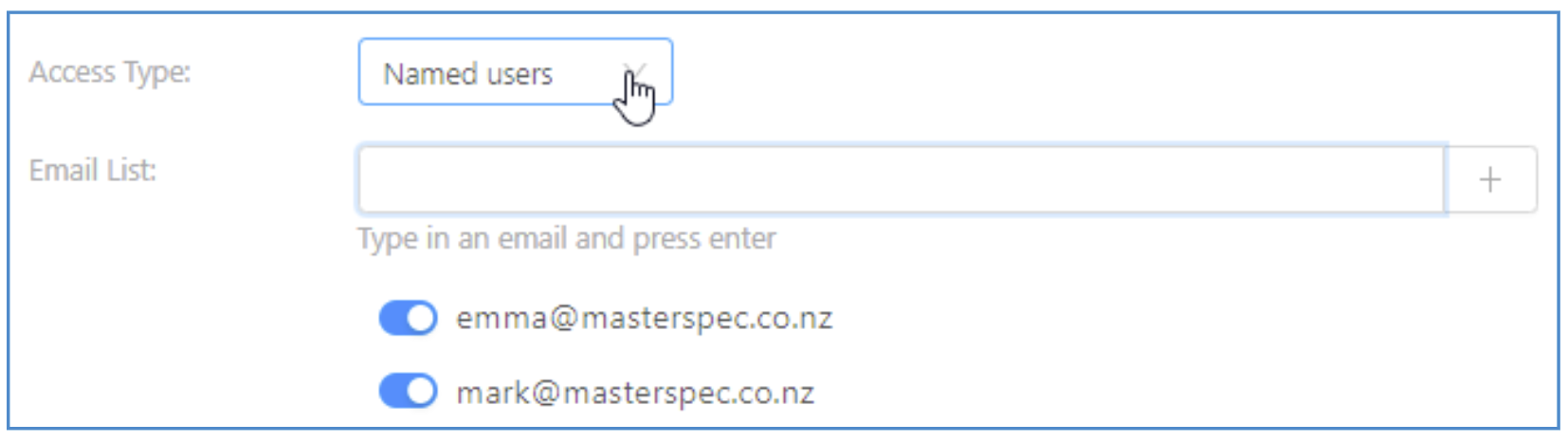
Selecting export will either generate the link for you to copy (public access), or send an automated email to recipients granting access to your specification (named users).
*Note: Review more information about who has accessed your cloud issue, and the date it was viewed, by locating the Cloud Issued tab in the workspace. By entering each cloud issue, you can also view additional information as well as control the access for each Named User export.

Watch: Cloud Issue Tutorial