Introduction to Work Section Support
While working within your branded work section, you as the designer have the option of selecting a contact icon, which then requests the supplier's assistance.
This icon gives you three request options: replace, edit or comment. This will not only assist you in specifying the product correctly but will also ensure their specification is accurate by getting project specific information from a specialist on the product you're using. By the end of this training document, you will have a thorough understanding of the process and how to use the Work Section Support function.
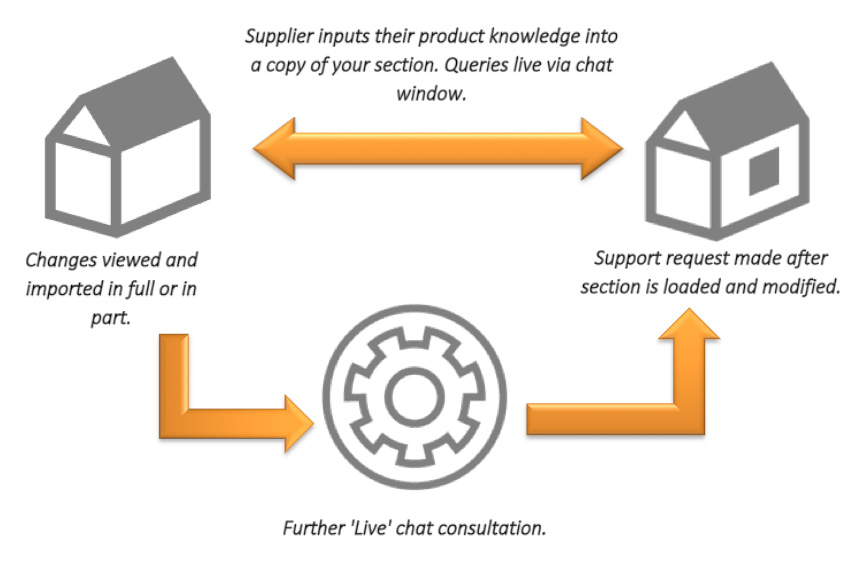
The following pages take you through how Work Section Support is structured, and your request options, where you cab ask the supplier to either Comment on, Edit or completely Replace your work section.